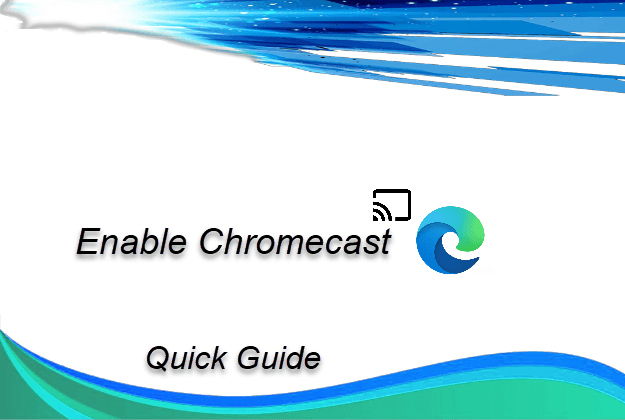Windows are very productive machines, it let us work, play, shop, design, enjoyment, what not and we all spend at least 8-10 hours daily working on them. Getting an insight into how we spend time on our Windows can go a long way in showing us how productive we really are. We all think that we manage our time in the best way possible and we don’t waste it anywhere unknowingly. But the fact is that we all lie to ourselves when it comes to accounting the time we spend. We lie because we have never attempted to truly track it.
if you really want to know where you’re spending your most time at, then you will need an active internet and a software installed on your windows computer. this is how to track the time you spend on Windows
Install the third party software on your Windows computer
RescueTime
RescueTime let us help to track out our activities, how much we spend time on the particular task, could like we track how much time we spend on Social Media sites such as twitter, facebook, … , This is most useful if you think you have a bad habit.
The RescueTime comes with Free and Premium plan which is just $9 /month.
Install RescueTime on Windows.
I personally use this software to track out how much time I am spending on social media, development, entertainment.
Do let me know what’s your thoughts on this software