The new Microsoft Edge is built on chromium, in this article we will enable the google Chromecast casting right from the browser to share the desktop or your favourite youtube video on TV using Chromecast.
- Open Microsoft Edge
- Enable Chromecase using the following flags:
- edge://flags/#load-media-router-component-extension
- edge://flags/#cast-media-route-provider
- edge://flags/#global-media-controls-for-cast
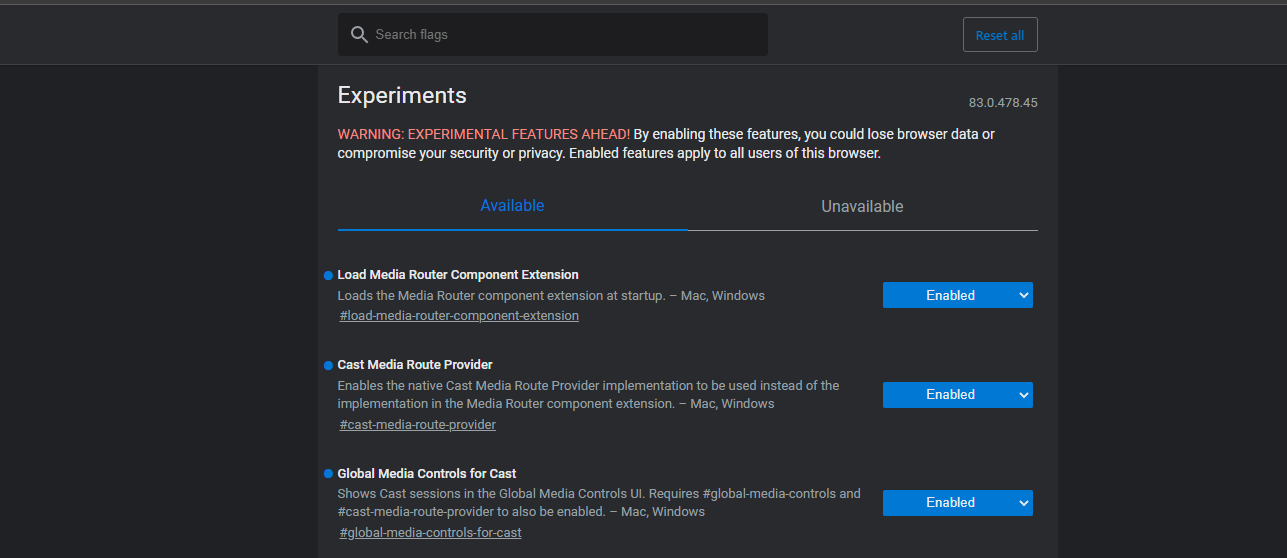
- YouTube video:
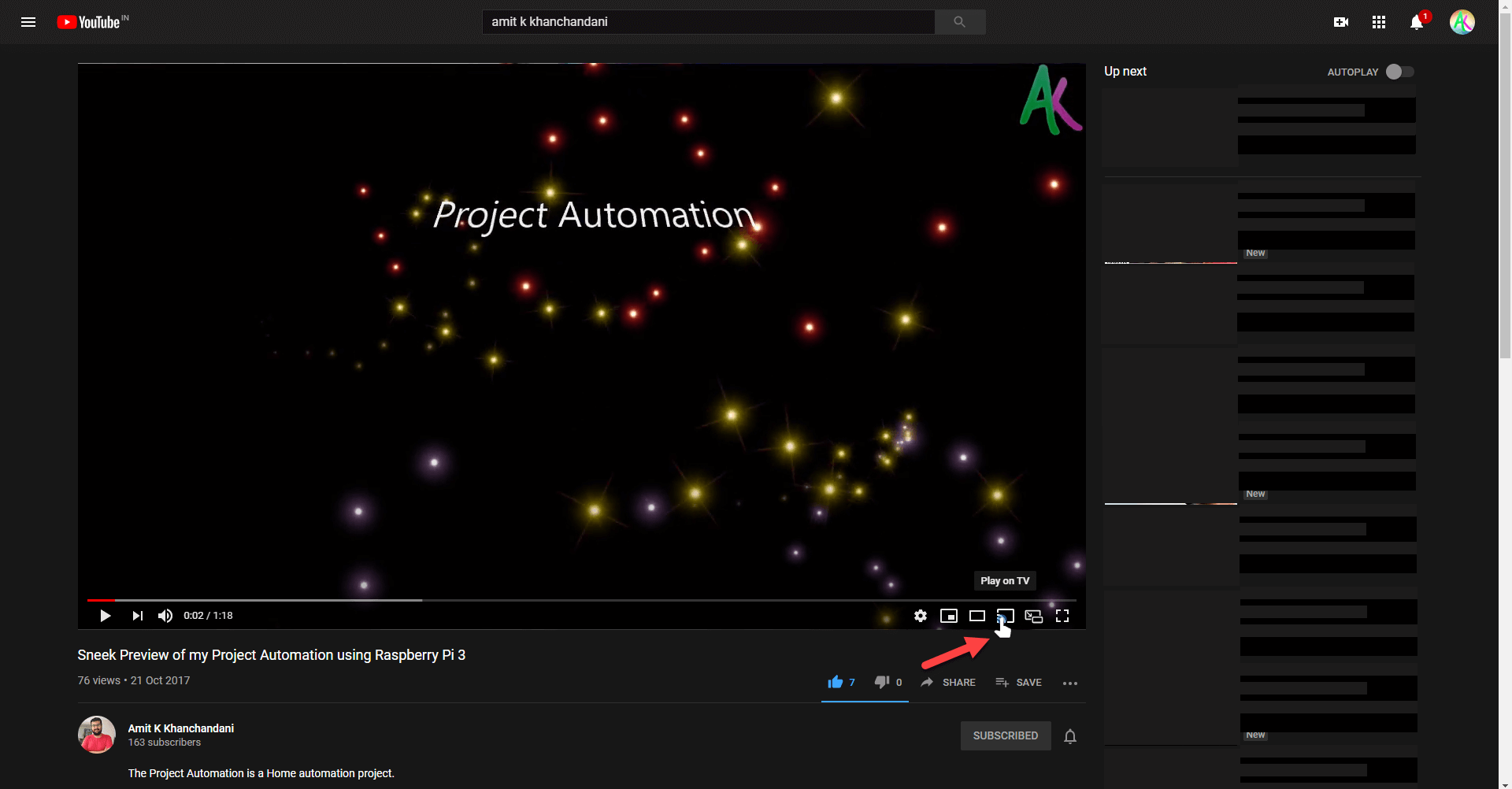
- Sharing of Desktop Screen:
- Click on Setting and more icon
- Navigate to more tools
- Select cast media to device
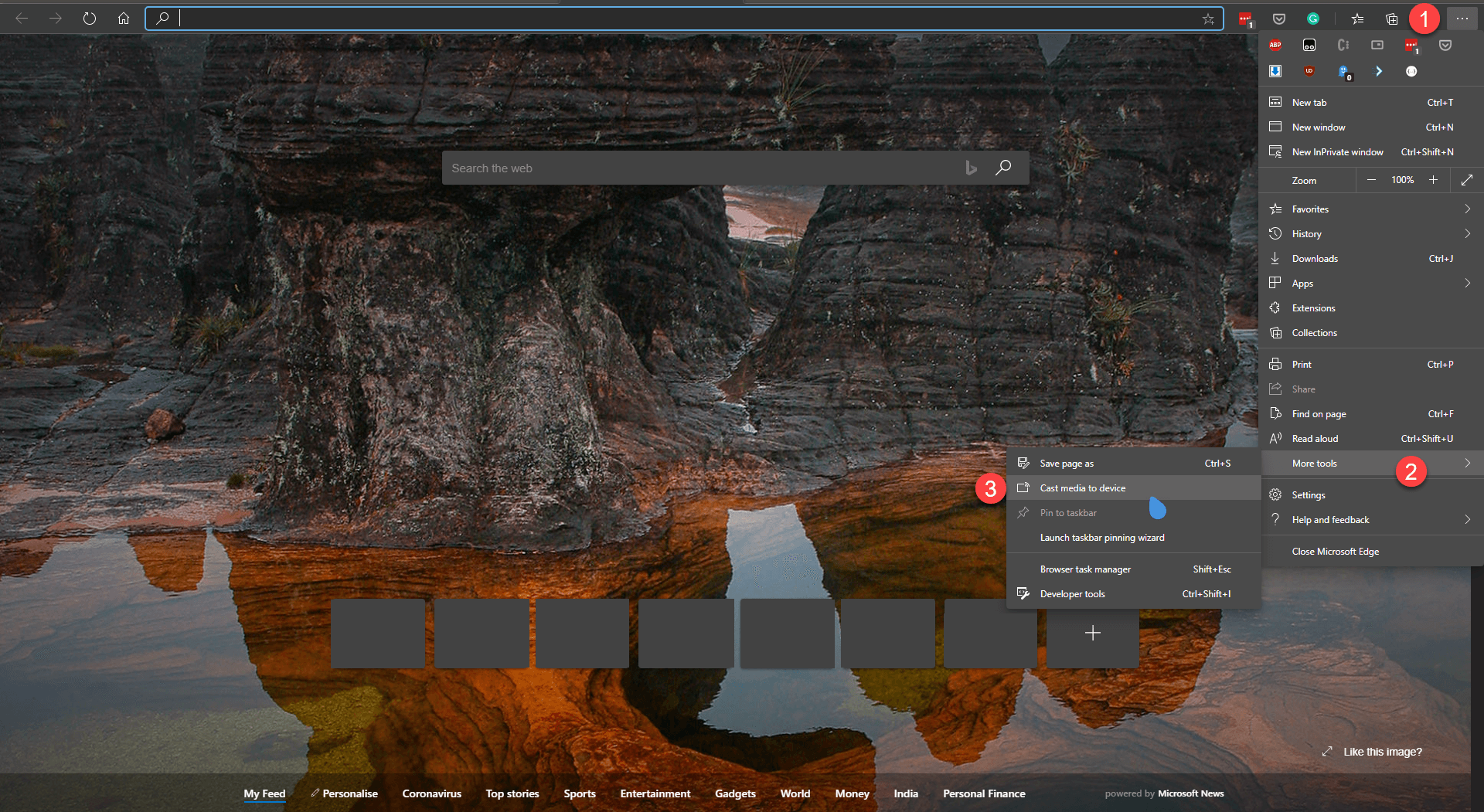
Now we can cast tab/desktop/file on your Chromecast device right from Microsoft Edge
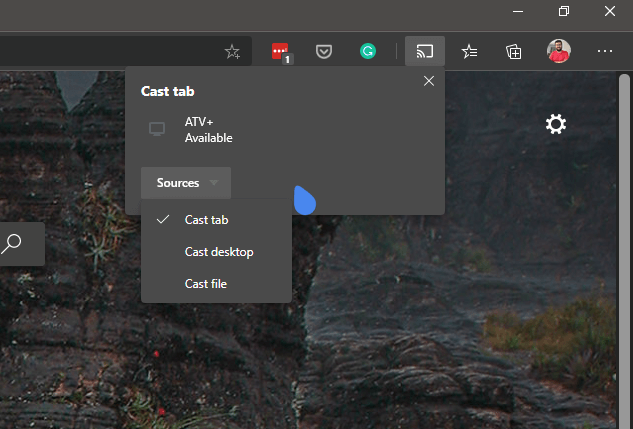
I hope this helps, please feel free to ask questions and share the article

